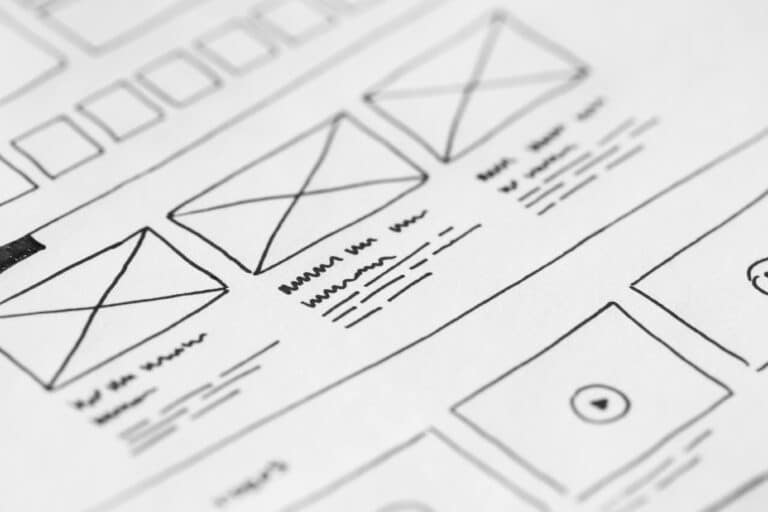Any speaker worth their salt can make an impact with their message, however, research shows that what really packs a punch in any presentation is visuals.
Having complementary, fluent visuals that precisely sum up what you’re communicating to your audience can make a world of difference when it comes to people actually comprehending the information you’re sharing.
All it takes is a few tried and true design rules and your next presentation will be the best of your career. How to create presentations:
RULE #1: KEEP IT SIMPLE
Think of a billboard that’s caught your attention. Was it packed full of copy and imagery like this aspiring lawyer and his dogs? We hope not, because designers know that would stress a viewer out and shut them down to receiving any message they wanted to communicate.
The same idea applies to presentation design.
Here are a couple ways to keep your presentation looking clean, simple and direct:
- Highlight the most important points and keep what goes up on the screen as minimalistic as possible.
- Keep your text bold and strive to put no more than a couple sentences on a slide.
- If you feel the need to provide more information for your audience, consider a handout or leave-behind. Under no circumstances should your slides double as a handout.
- And a couple rules of thumb in the industry – 1. Don’t use text smaller than 30 pts. 2. No more than 6 bullets per slide. 3. No more than 5 lines of text per slide.
RULE #2: MAKE IT VISUAL
This might seem like a no-brainer, but you’d be surprised. Having quality images directly related to your topic is essential. Since we already know to use minimal text on a slide, the alternative is to relay information through charts, graphs, statistics, and infographics. It takes a bit more time and effort, but you’re guaranteeing that your audience stays interested and engaged.
Your goal should be to enhance the ideas you are creating in your audience’s minds with quality visuals and a creative narrative.
Try these tips to beef up your visual presentation:
- Research on well-designed presentations. Look at what industry leaders are using during their talks and take notes.
- Utilize free icon resources on the web like this one (because hello, free)
- Create a presentation template for your brand and invest some time and money into developing brand elements and visuals that you can then repurpose for a variety of occasions.

RULE #3: STICK TO STRUCTURE
Basically, our brains aren’t built to easily process deviances, AKA anything our brains aren’t used to. So at the end of the day, torturous, structureless presentation leaves a confused audience behind with minimal retention of any important info.
The simplest way you can improve impact through your presentation, and avoid everything in the worst presentation ever, is to set up a quality template and grid structure and duplicate those slides as needed without altering the position of the content.
The best way to keep up with a solid, structured format is to stick to these steps:
- Start by making a cover slide, transition slide, and a few filler slides.
- Divide your slide up into a few squares, say five squares by four, and then consistently place items to line up with those squares.
- Number all slides in the exact spot so one element always stays consistent.
For more MAKE insights, view the rest of our blogs.